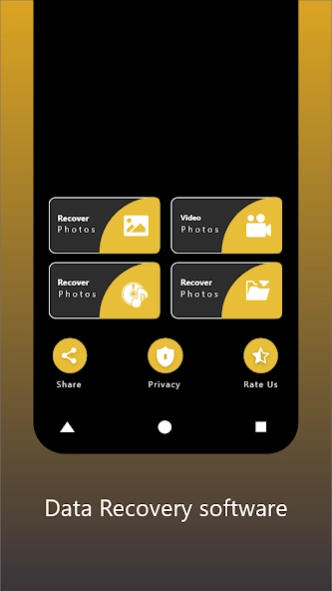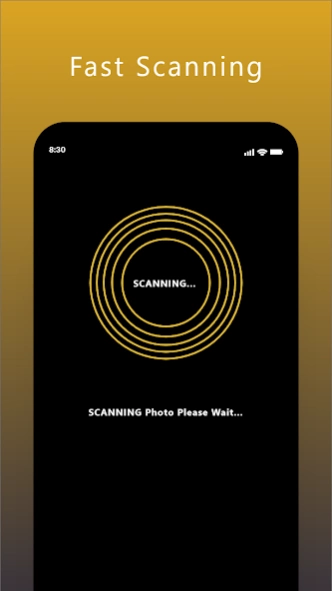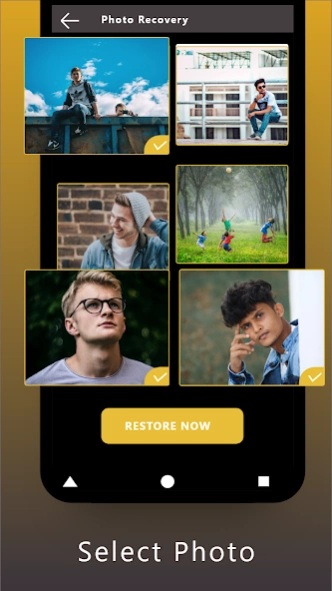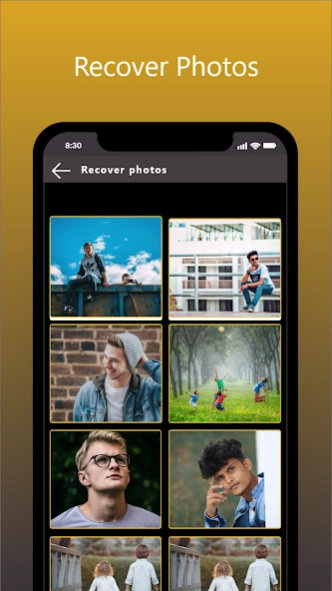File Recovery SD Card Recovery 2.0.3
Free Version
Publisher Description
File Recovery SD Card Recovery - Recover deleted photos, videos, and audio very easily through File - SD Recovery
File Recovery - SD Card Recovery is the most powerful android tool which can easily recover all deleted data like restoring deleted photos and deleted audio, and video easily.
File Recovery - SD Card Recovery is the most powerful android tool which can easily recover your deleted photos, deleted audio, and deleted videos easily within seconds.
File Recovery - SD Card Recovery is the fastest way to recover lost data from any android phone, fast scan and save photos at ultra-fast speed, scan for lost data, and recover it. If a virus has infected your phone pictures or files, you can easily recover your data with a single click.
File Recovery - Recover Deleted Files can recover your lost or deleted files like photos, audio and videos quite easily and without much effort.
File Recovery - SD Card Recovery android tool that recovers data that has been lost from your phone or SD card with ease and satisfaction. The lost data i.e. photo or video can be brought back to your phone memory just with a single click via File Recovery - Data Recovery.
Memory Recovery - SD Card Recovery is recovery software that recovers data from Android devices. It's designed for those who want to retrieve photos, videos, and audio files lost due to deletion or due to an accident.
Video Recovery - The data Recovery app will recover all the important data that you need urgently and on a priority basis.
Dynamic toolkit for recovering deleted photos, recovering deleted videos, recover deleted audio.
Super Data Recovery - Videos Recovery is an amazing tool that recovers all deleted data and solves data loss problems quickly.
In one free data recovery software used for different data loss situations.
Recover Deleted Pictures - Videos Recovery is a free data recovery software designed to solve different kinds of data loss situations and restore lost video, music, and image files quickly.
Main Functionality of File Recovery - SD Card Recovery
All-in-one free data recovery software used for different data loss situations
Perfect tools for recovering deleted photos and retrieving images
Recover easily - just select what you want to be recovered
Perfect tools for recovering deleted photos and recover images
Recovers photo files from an android phone or an SD card
Recover deleted data (videos, audio & photos)
Solve different types of data loss situations
All in one free data recovery software
Restore deleted photos quickly and efficiently
A powerful tool for recovering deleted videos
Easily recover deleted photos
Restore photos, recover audio and videos
A powerful tool for recovering deleted videos
Fast and reliable data recovery app
Features of File Recovery - SD Card Recovery
Recover deleted photos quickly
Recover deleted videos quickly
Recover deleted audio quickly
Recover deleted media
Recover lost files
Recovers data quickly
About File Recovery SD Card Recovery
File Recovery SD Card Recovery is a free app for Android published in the System Maintenance list of apps, part of System Utilities.
The company that develops File Recovery SD Card Recovery is That Smile. The latest version released by its developer is 2.0.3.
To install File Recovery SD Card Recovery on your Android device, just click the green Continue To App button above to start the installation process. The app is listed on our website since 2023-09-01 and was downloaded 2 times. We have already checked if the download link is safe, however for your own protection we recommend that you scan the downloaded app with your antivirus. Your antivirus may detect the File Recovery SD Card Recovery as malware as malware if the download link to com.thatsmile.recoverdeleteddata.recoveryfiles.datarecoverytool is broken.
How to install File Recovery SD Card Recovery on your Android device:
- Click on the Continue To App button on our website. This will redirect you to Google Play.
- Once the File Recovery SD Card Recovery is shown in the Google Play listing of your Android device, you can start its download and installation. Tap on the Install button located below the search bar and to the right of the app icon.
- A pop-up window with the permissions required by File Recovery SD Card Recovery will be shown. Click on Accept to continue the process.
- File Recovery SD Card Recovery will be downloaded onto your device, displaying a progress. Once the download completes, the installation will start and you'll get a notification after the installation is finished.